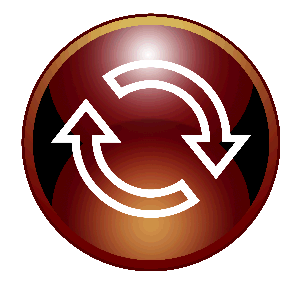System Components
Choose the type of user seats for your TeraCryption system based on features to suit your business.
TERAKEY
Create independent Groups folders accessed by hundreds of users sharing stored encrypted files. Users have access to their Group documents using Explorer without having to access a cloud or the server. Documents are delivery in seconds from Explorer to Explorer.
I'm a paragraph. Click here to add your own text and edit me. It's easy.
Helvetica Light is an easy-to-read font, with tall and narrow letters, that works well on almost every site.
TERALINK
Connect TeraKey to Google Drive or MS OneDrive via the encrypted API to create Group folders and store encrypted files. Users do not need to access the cloud storage. TeraKey will manage encryption, uploading and downloading encrypted files.
I'm a paragraph. Click here to add your own text and edit me. It's easy.
Helvetica Light is an easy-to-read font, with tall and narrow letters, that works well on almost every site.
TERAKEY CLIENT
Deliver encrypted documents in seconds from your Explorer to your client’s Explorer without using email. Your clients can drag and drop a document into the Client Group folder in their Explorer to share it with you. TeraLink is a prerequist.
I'm a paragraph. Click here to add your own text and edit me. It's easy.
Helvetica Light is an easy-to-read font, with tall and narrow letters, that works well on almost every site.
TERAMESSAGE MOBILE
Selected users can send and receive text messages protected by end-to-end encryption. Decrypt and display TeraKey files, which are never stored in the mobile device. Send encrypted pictures and voice memos.
I'm a paragraph. Click here to add your own text and edit me. It's easy.
Helvetica Light is an easy-to-read font, with tall and narrow letters, that works well on almost every site.