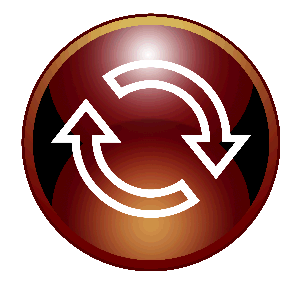TERACRYPTION APPLICATION EXAMPLES

The file encryption system allows users to easily encrypt sensitive MS Office files, PDF documents and any type of files.
NO ONE IN THE CLOUD CAN SEE THE ENCRYPTED FILES' CONTENT.
Keep encrypted files in their encrypted state in the Cloud all the time.
Only users with permission will be able to download, open, edit and encrypt them again, as a routine operation using their Explorer.
TERAKEY ENCRYPTS AND UPLOADS FILES TO THE CLOUD FOR ABSOLUTE SECURITY

When you are not able to use a Cloud service for storage of encrypted files, TeraKey PRO can use the company's inhouse server or a NAS to store encrypted files.

TERAKEY MANAGEMENT SYSTEM REDUCES VULNERABILITIES BY YOU CONTROLLING ACCESS TO SENSITIVE ENCRYPTED FILES.
Drag and drop a file or use "Save as.." to My TeraKey folder or to Cloud shared folders shown on Explorer, to quickly encrypt a file or an entire folder with different types of files.
The TeraKey file encryption system will automatically upload a copy of the local encrypted files to your company's Cloud account with Google Drive or OneDrive.
You can quickly restore folders and files to your computer in case of a hacker attack or if files are lost.

Use TeraKey to communicate sensitive messages and files with your clients and other business associates, such as suppliers, contractors and company's staff at remote locations.

USE THE TERAKEY ENTERPRISE MANAGEMENT SYSTEM TO DELIVER ENCRYPTED FILES FROM EXPLORER TO EXPLORER - NO EMAIL REQUIRED
The TeraKey file encryption system delivers encrypted files directly to the Explorer of authorized users and clients, regardless of their location (office, home, hotel, mobile, etc.).
There is no need for sending unprotected documents by email or wireless.
Anyone can use double-click to decrypt a file in seconds. It will automatically re-encrypt and upload to the Cloud when closing the file.

Every TeraKey user in your company can easily share encrypted files, which appear on the corresponding Group folder on their Explorer, athough they are stored in the Cloud service.

USE TERAMAIL AND TERAKEY TO SECURE MESSAGES AND FILES COMMUNICATION TO MOBILE USERS
In addition, users can install the TeraMessage Mobile app on their phone to exchange messages and files protected by the file encryption system.
Encrypted files cannot be stored on the phone. Text messages are stored encryted. The Administrator can delete messages and programming with remote control from the TeraKey file encryption system console in case the phone is lost.

Users can download and install the TeraMessage Mobile app on their iPhone and Android smartphones to send and receive text messages and view encrypted TeraKey files.

USE TERAKEY ENTERPRISE TO SECURE INTERNET MESSAGES AND FILE COMMUNICATIONS IN HEALTHCARE
In a Hospital, it is critical to deliver emergency messages.
The TeraCryption platform provides an onsite transmiter and pocket pagers for Emergency Response teams.
TeraCryption integrates TeraKey file encryption and messaging to pagers and smartphones, for delivery in seconds.
A log provides tracking of encryption, file delivery and messaging.

Hospitals and other critical messaging applications use a local, in-building TeraCryption radio transmitter and pocket pagers. Smartphones with TeraMessage Mobile and computer users with TeraMail are integrated.