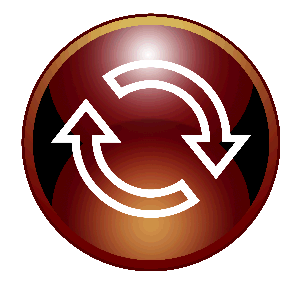SELECT A PLAN FOR YOUR FILE PROTECTION NEEDS

PLAN
FILE SECURITY LEVEL 1
TERAKEY
Users install TeraKey on their computers and store encrypted files in their My TeraKey folder. They share files by emailing them or using TeraMail.
Users have a TeraKey seat to encrypt files on their computer and store them in their My TeraKey folder or anywhere. The administrator can create Groups to control who can open which files. You can send encrypted files to TeraKey users by email without any worries. No one can access files without TeraKey. Files will be protected with unbreakable encryption. TeraKey users do not have to worry about finding and administrating encryption keys. Each user will enjoy having a personal My TeraKey folder to encrypt and save encrypted files.
TeraKey is the encryption engine. Files are never uploaded to a service for encryption; they are always in your custody.
PLAN
FILE SECURITY LEVEL 2
TERALINK
Store encrypted group files in a secure folder on the server or a cloud service. Files are shared without using email.
Add TeraLink when you have 10 or hundreds of users who need to share encrypted files stored on a central folder on the server or in Google Drive or MS OneDrive. TeraLink automatically connects each TeraKey user's application to the central folder, displaying a virtual folder on their Explorer with the list of the encrypted files. For example, Jim Brown in HR can see the HR’s virtual folder on his Explorer, which lists the encrypted files stored only in the server’s HR folder.
Jim can double-click a file in the virtual folder, and TeraKey will decrypt and open it. After editing, saving, and closing the application, the file will be re-encrypted and stored in the central folder on the server or cloud, allowing other TeraKey users in the group to access the encrypted files

Terakey users can securely share encrypted files stored on the server or in the cloud, ensuring compliance with HIPAA or CMMC regulations for sensitive files.
TeraCryption level 2 security enables easy file sharing without email, allowing smooth business operations. Users don’t need to manage encryption keys like with other systems. Files can be easily shared via drag-and-drop or 'Save as...' to virtual folders, accessible only when logged into TeraKey.
Each user's My TeraKey folder with encrypted files is automatically mirrored on the server for real-time backup to restore lost or deleted files in case of a cyberattack.
Note: If you do not use a central server in your business, any computer or a NAS in a peer-to-peer network can act as the server to store the group encrypted shared files. Our support team can do the installation on an online session.
PLAN
FILE SECURITY LEVEL 3
TERABACKUP
Mirror automatically to a cloud service all the encrypted files and tree structure stored in the central folder on the server to restore operations after a cyberattack. Save your business!
Add TeraBackup if encrypted files are stored in the server's central folder to enable restoring operations after a cyberattack and avoid paying a ransom.
There's always a risk of attackers accessing your network, often through email phishing, which is hard to control. Cyberattacks can bypass firewalls and reach document storage, including the central TeraKey folder on the server.
One key advantage of TeraKey is that even if attackers access your sensitive files in central group folders, the encrypted files prevent reading, thus avoiding blackmail or extortion. However, attackers could encrypt these files and demand a ransom. TeraBackup eliminates this risk.
Install TeraBackup on the server and link it to a private Google Drive or MS OneDrive account. TeraBackup will replicate folders and files from the central TeraKey folder and automatically upload any new or edited files to the cloud mirror.
All files in the central TeraKey folder are encrypted. You can safely store a copy in the cloud mirror folder, as neither Google nor OneDrive can decrypt them without the key. Your mirrored TeraKey files are fully protected.
Recovering operations after an attack is quick. Reinstall Windows Server and Windows 10/11, then install and log into TeraBackup. The complete file structure, folders, and files will be restored to the new TeraKey folder on the server.
Users install TeraKey to log in and access shared encrypted files, enabling the company to restore operations without paying the ransom.
TeraBackup can automatically back up your Windows SQL database, encrypt it, and store it in the same cloud service as the mirrored central folder, allowing for easy restoration if the database is compromised.
Note: If you do not use a central server in your business, any computer or a NAS in a peer-to-peer network can act as the server to store the group encrypted shared files. Our support team can do the installation on an online session.
SUBSCRIPTION PRICE
The subscription price starts at US$45.00 per user per month, billed annually for a minimum of (5) users. A 7-day free trial is availbale upon request.
The subscription price is subject to change. Contact us to request a quote. You might qualify for a discount.
The subscription price includes free software version updates, training videos, and online, email, and chat support.
The Google Drive and MS OneDrive storage fees are not included in the subscription price.
Book a demo to see how TeraKey encrypts files in seconds, how you can control who encrypts and decrypts files stored in a folder on the server, and how to restore operations after a cyberattack.